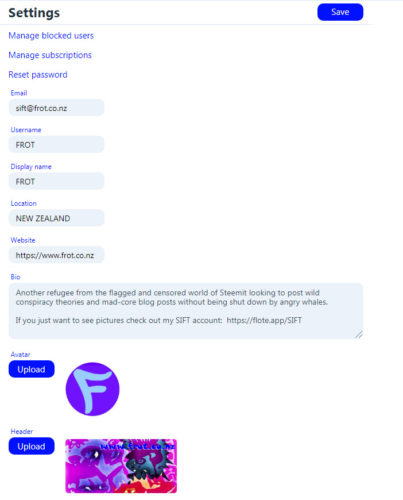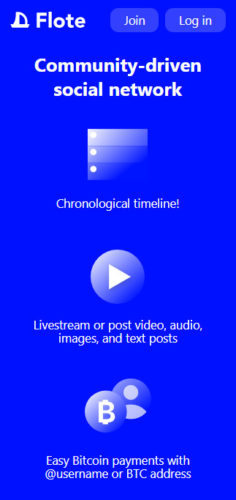FLOTE 101 – LEARNING TO FLOTE

I HAVE BECOME A FLOTER
For 2020 I have decided to leave behind the ever more censored platform of Steemit and start posting on Flote.
One of the things I learned early on from Steemit is that a really simple introduction with a few basics would have been great, but geeks just can’t seem to write those, because they keep going on about “code” and never post any pictures.
I’m hoping my fellow Steemit refugees will come along and check out the platform – so I’ll post some things here as I go. I have no idea what I’m doing, but if anyone asks me any questions about Flote I’ll add them here and see what happens.
Setting up a new account – It’s very easy, you just need an email address and to choose a name, and your own password. There is no charge, no waiting, and most names are still available.
Images for your new account identity are uploaded in settings:
Avatar – For my avatar I used a square 250 x 250 px with my logo in the middle, and it was automatically cropped to a circle.
Header Image – For my header image a 650 x 325 px rectangle worked well.
Can you edit posts and comments? – At this point it appears not, so I’m keeping my posts short because I can barely type two words wihoput ballsing something up.
Can you delete posts comments? – YES! – in the top right corner of posts there’s a ~, which is a menu, and one of the options is DELETE. So you can delete your embarrassing balls ups and start again.
More info coming soon as I learn my arse from my elbow!
https://flote.app/FROT
What is Flote?
Flote is a social network and marketplace.
How do I sign up?
Click Join on the top right, fill out our short form, and click the Join button after agreeing to our Privacy Policy.
How can I customize my avatar, header image, bio, settings, etc?
Click on your default avatar and then the settings button (gear icon) on the top right.
How do I make a post?
Click Post and then add text, links, images, audio, or video. When you’re finished click the post button.
How do I reply to a post?
Click the button on a post.
How do I make my account private?
Go to your settings, click the Private profile toggle, and click the Save button. Please note that new accounts are public until marked private.
Who can message me?
Only users that you follow can message you. If you enable Open messages in your settings, then all users can message you.
How can I access my settings?
Click your avatar in the top right, and then click the in the top right.
What does the Enable monetary support mean under my settings page?
This allows users to send you automated monthly Bitcoin payments.
What is the $upport tab on a user’s profile page?
You can send automated monthly payments to a user, which allows you to access Paid content that they post.
What are Paid posts?
Paid posts are posts that users have hidden under a paywall.
What cryptocurrencies does my Flote wallet support?
Bitcoin is currently the only cryptocurrency that is supported. Other cryptocurrencies will be supported in the future.
What are Tiers?
Tiers are subscription levels to access paid posts from users that Enable monetary support in settings.
How do I post a Paid post?
After enabling Enable monetary support in your settings, click Post and select your Paid post level in the dropdown menu next to the Post button. Please note that all posts are set to public by default.
How do I find a user?
Users can search for other users with the search bar. Username, display name, and bio are all included in user search.
What is the minimum amount of BTC that I can send from my Flote wallet?
0.0001 BTC.
How do I send BTC from my Flote wallet?
You may send BTC to a username or Bitcoin address through your wallet, or click the $ button in a messaging conversation or livestream chat.
How do I delete my account?
Message @Flote or email support@flote.app with your request. We’re adding a way for users to delete their own accounts soon.
How do I add social icons to my profile page?
You can add your social links under the Social settings on your settings page. Make sure to click the +Add button and Save.
Is there a Flote app for Android or iOS?
Flote is only web-based currently. Our Android app is already in development. Flote’s iOS app will be released after.
What types of files can I upload to Flote?
Users may upload .mp3 audio, .mp4 video, and .jpeg, .png, and .gif images. Avatars must be .jpeg, and headers may be .jpeg or .gif. More may be added in the future.
https://flote.app/en/faq
Rules
These rules are designed to benefit all Flote users, and apply to all Flote users without exception. Please note that Flote is required to adhere to U.S. laws and regulations.
- No spam
- No doxxing (doxxing is broadcasting personal identifying information about other users)
- No malware
- No username squatting
- Adult imagery that contains nudity must be marked with an #NSFW tag. If the imagery is in a user’s avatar or header image, #NSFW must be placed in the user’s bio.
- Impersonation accounts are not allowed. Parody accounts must be marked as such in a user’s display name, username, or bio.
- You must be at least 13 years of age to create a Flote account.
Please report a user’s post (using the ~ button) or email support@flote.app if they are breaking Flote’s rules.
Appeal Process
Contact support@flote.app if you feel that your account or posts have been handled incorrectly.
An elaborated system of moderation—focused on transparency and accountability—is currently being designed.
https://flote.app/en/rules