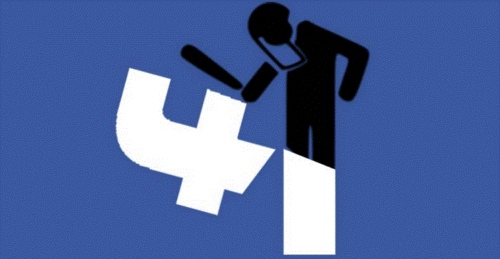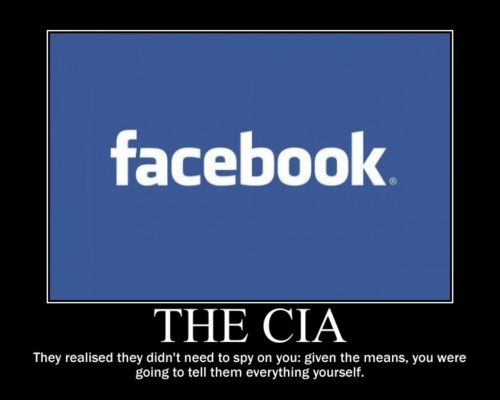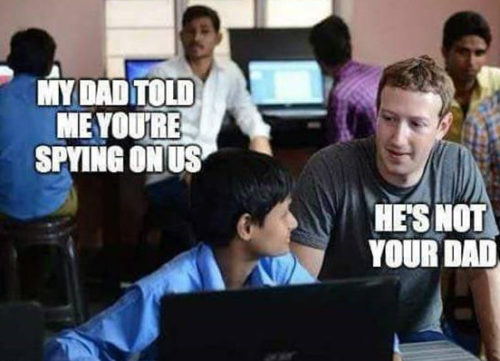FAKEBOOK NO MORE
How to quit Facebook and happily stop using it.
Like giving up addictive foods, such as sugar, alcohol, bread, or coffee, I think the easiest way to quit Facebook is to do a clean 100% quit – no reducing, cutting down, or vaguely avoiding – just totally quit, all or nothing.
Like the two men I sometimes see down at the shops, who each have their own side of the road that they patrol for used cigarette butts, I was starting to suspect that there was some element of an addiction going on.
Starting off 2016 with my usual “less use of FB” resolution, I was going to limit it to one visit per day for a maximum of 15 minutes. What I actually ended up doing (including all the time I spent looking at interesting links that came up on my timeline) was two visits most days, for about 20 minutes each. (280 minutes per week!) That is more than 4 1/2 hours a week, which adds up to over 234 hours a year, or 29 eight hour days over a year. Holy crap. That was not how I wanted to be using my time, and seeing how it adds up, strengthened my desire to quit.
Another big reason for wanting to avoid Facebook is that it practices full blown censorship – just like Google, Twitter, Youtube, and Wikipedia, Facebook is censoring and controlling what we see. For example, a huge slice of Facebook’s income comes from pharmaceutical companies, so it bans dietary supplements from its shopping system. No supplements are allowed whatsoever – not even vitamin C (We sell supplements and Vitamin C). So quitting Facebook was one of the ways I’m hopefully doing a tiny part to fight back against corporate censorship.
Although I had never heard of Steemit when I originally wrote this post, admittedly it wasn’t long before I set up a new Steemit account and rapidly became addicted to that – which is a whole other story, But I did at least learn a bunch of stuff and make some money on Steemit.
One of the first things I blogged on Steemit was a post about Steemit vs Facebook. Here is the post – it was very cool to see it earn me US$200 within a few hours. It’s safe to say hell will freeze over before Facebook ever pays anyone for writing a post.
www.steemit.com/is-steemit-the-future-of-the-internet-or-just-the-new-facebook
It’s not like I was a big fan of FB – Most of this page was originally written in 2011, and I thought I was fully aware of the dark side of FB. Seems not…
Facebook is clearly VERY addictive. Basically I would advise anyone to take care using FB or any other social media – it may not be the healthiest way to spend your time.
Along with constant manipulation of what you see on your timeline, the whole site is a giant exercise in data collection, social and mind control. It is CIA owned and operated, as is Google.
The following is my 2011 page about Facebook. These days I’m more inclined to say JUST QUIT – but if you are going to be using FB hopefully there is still some useful stuff here
This rest of this page includes information on good sizes for your Facebook profile images, how to improve the appearance of photos uploaded to Facebook, along with a bunch of totally outdated stuff like why Facebook has replaced other social networking sites and has to some extent also replaced blogs, and other photo sharing sites.
Facebook is a consistently hot topic, and even after being online for many years, and despite being totally out of date, this old page about Facebook is still very popular
How to use Facebook more efficiently in three easy steps
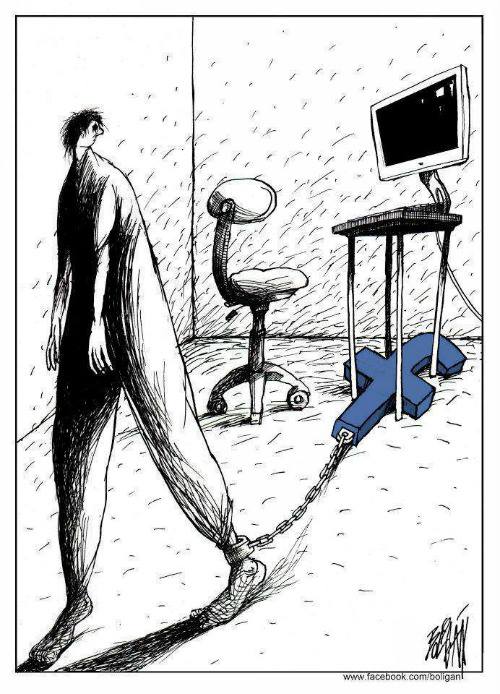
1. LIKE some stuff (everyone basically just wants to have their posts liked, and this at least puts you one step up from the “lurkers”)
2. Post something entertaining (many FB posts are pretty boring, so aim to post something more interesting)
3. Shut The Fuck Up (STFU) – Nobody really cares what you think on FB, so just like things or be entertaining – and keep in mind that any time you spend writing comments is mostly wasted, as they will for all practical purposes disappear without trace within 24 hours
Facebook is often compared favourably to the social media failure that is Google+ which is not surprising. BUT (don’t worry I’m not about to say that Google+ will win out one day) – in the larger picture of who controls the entire internet, the CIA have got this one in the bag at this point.
It’s probably safe to say that hell will freeze over before a Google search puts a link to a Facebook post near the top of it’s search results, so all FB posts are essentially lost in a search engine wasteland, never to be found again. But that doesn’t mean that Google and Facebook have fundamentally different objectives. The are both primarily engaged in mass data collection.
This example below is a fairly typical result for a person with multiple social media accounts doing a Google search for their own name. Not surprisingly Google+ dominates the results. Google manipulates the search results, much as Facebook hides and re-positions many of the posts on Facebook. And Google (The CIA’s right hand) does no favours to Facebook (The CIA’s left hand). Just like supposedly opposing political parties, various tech companies maintain an appearance of being in competition.
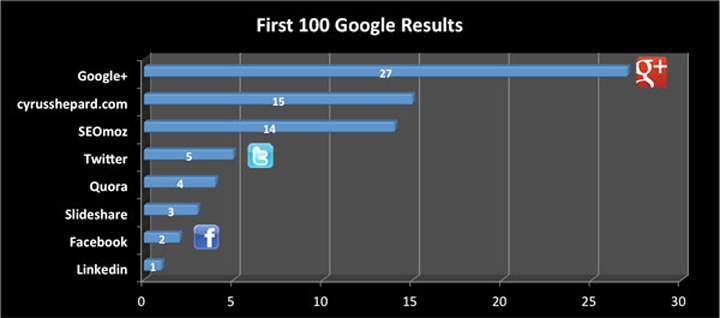
In contrast, many of the pages on this website rank high in Google searches. Some of these pages have been online for over a decade, pretty much with no updates at all. Even the lowest popularity FROT pages get well over 100 hits a month, so after 10 years that’s over 10 000 views. Time spent writing things on FB is pretty much wasted, while posting stuff on webpages keeps the traffic flowing along indefinitely.
The popular pages have had more than 100 000 hits over that time, and this site overall has racked up many millions of hits over 10 years. So even if 99% of those hits are from preverts looking for misspelt frot porn there may still be the odd person who has found something of interest in here.
Facebook messaging is sometimes touted as the replacement for email, but in actual fact email still totally dominates all online communication and FB messaging is literally a drop in the ocean.

Before I go any further, I will say this again – Facebook can be very addictive, and in many cases it’s quite something of a time waster, it encourages shallow meaningless interactions, it can stunt creativity, and it is being endlessly manipulated in an attempt to “monitise” the site by controlling what you see.
Facebook turns people into ever more passive spectators – as more people use it from their phones, they tend to just look at it, and not comment or even bother to “like” anything. Active users of Facebook are declining, while time spent on FB by “lurkers” continue to increase.
Probably the only truly efficient way to use Facebook is to avoid using it altogether, but failing that, set strict time limits on your FB use and stick to them. The ways you have to set up your browsers to avoid constant surveillance, even if you “log out” of FB, is a whole separate story, but I haven’t fully got my head round that yet.
Before I quit, I attempted to limit my use to one visit per day, and 15 minutes maximum. My excuse was I had half a dozen FB pages to check, and posting links on FB drives up traffic to our websites. But the honest truth is I often looked at Facebook two or three times a day and totaled up around 30 mins a day. To admit that I was spending about 3 1/2 hours a week caught in a CIA mind control and data collection system filled me with horror, so I quit.
Facebook can be set up to display an interesting and entertaining news feed, but doing that requires a very selective choice of likes, unlikes, and blocks.
WHAT WOULD I KNOW ABOUT FACEBOOK?
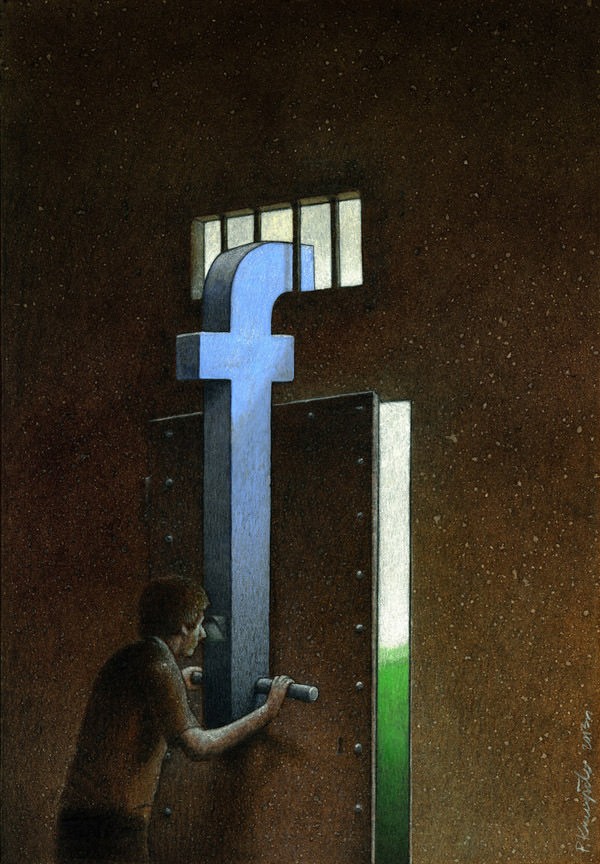
Why on earth would I post a page about Facebook? – I’m certainly no expert on it, but that’s exactly why I did really.
Sometimes I compile web pages because I’m trying to summarise a huge pile of information into something more accessible and easy to understand. The food page is a good example – essentially it’s quick summary of the basics drawn from hundreds of books and web pages I refer to. The page itself is very basic compared to the range of resources I have drawn on.
But sometimes it’s because I’m sussing out a new subject, and recording what I learn as I go, as it’s the best way for me to get my head round it. My Linux page is an example of that, and compared to a real Linux geek I’m completely clueless, but I learned about Linux as I compiled it.
I’m no computer geek, and one thing I have learned from reading the complex tech head ramblings of computer geeks is that I think very differently to them, and that’s why I find it hard to learn about computers from geeks.
As with Linux, Facebook is a subject that was not described in a way that I found helpful, so I figured I might as well write my own page. I only started using Facebook properly on April 1 2011, and set a time limit for writing a webpage and posting it by April 30 2011 ready or not. I figured if I couldn’t learn the basics of FB in a month it’s not my gig.
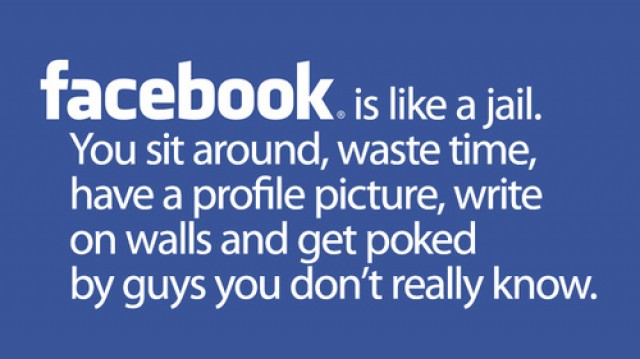
MY PREVIOUS FACEBOOK IDENTITY
When I originally joined Facebook in 2008 I was sussing out data collection by social networks, so I signed up under a pseudonym, giving away no real information and saying I was from Mongolia, born Dec 25 1911. My approach to making friends was to say yes to anyone who asked, but not to actively find any friends myself…
This resulted in some people from Mongolia buying me virtual drinks, and I although I missed out on making contact with some real friends, I didn’t mind much because I thought Facebook was just going to become another Bebo or My Space…
That turned out to be a bad call, and by mid 2010 I started to think that Facebook may be the next big thing on the internet. Sort of like Trade Me, but maybe even bigger. So I decided to set up a less reclusive identity. The great thing about doing that is that it was like pressing reset and choosing real friends rather than randomly acquiring them from Mongolia…

PROFILE IMAGES

The best size for a Facebook profile picture is 180 pixels wide, with a height of anything from180 pixels, up to the maximum of 540 pixels tall. So you can make it tall and thin.
Use vibrant colours if you want to stand out on the white background.
Position your face at top of image (on your posts only the top part is visible)
This is mine – I chose it to stand out– the size is 180px wide 435px high and it includes my URL www.frot.co.nz at the bottom because it’s all potential publicity

On my posts, my avatar (which Facebook automatically crops from your profile image to 50 x50 pixels), looks like this (gold is rare even on FB so it stands out like a sore thumb). I’m pleased with this image, but undoubtedly half my friends think it’s tacky – this is all personal taste.
![]()
UPLOADING IMAGES

Being interested in photography, it was mainly the photo sharing capabilities of FB that first got me interested in using the site.
The maximum display dimensions are officially 720 pixels wide or 720 pixels high, and posting images any larger than these will make no improvement to how they will appear on screen.
But in practice, while the 720px width is pretty consistent, the height that people can see is also dependant on the screen res the person viewing is using, and their browser settings.
For example, if the screen res on the computer is set to 1280 x 768 (a common 16:9 widescreen setting), and they are using Firefox with a bookmarks toolbar, the maximum image height may be less than 720, so to have constant image sizes across a wide range of common screen settings, I often use a maximum size of 720 px wide or 500 px high, whichever comes first.
The 500 px max height also means you keep a wide black frame all the way round your photo, while a 720 px high image will only have black at the sides, and nothing at the top or bottom.
Here’s three way to upload images:
1. The easy way – just upload them as they are – Facebook will leave smaller ones looking small while ones bigger than 720px wide or 720px tall will be reduced down to these maximum sizes. Most pictures on FB are posted like this, and they work OK– few people give any of this a thought.
The disadvantages are that you are uploading (and handing over ownership to FB) your original full size images, and when they are displayed they will be reduced in size and so the image quality will actually be lower than if you had uploaded a smaller image that wasn’t compressed when displayed.
The advantage is that it’s fast and easy. And if your images are small or low quality, they will probably look better left as they are. Do not use the next two methods on small images or they will come out looking worse!
2. Resized – resize the images to your chosen sizes. Mine are often 720 pixels wide or 500 pixels high. Add your name or URL if required, on the image itself, for promotional purposes, or to give an illusion of copyright.

3. Framed (the sizes in this example are for 720 px wide or 500 px high images)
#1 – Image/Image Size – start with 480 pixels high for most images (or 700 pixels wide for a widescreen landscape)
#2 – Image/Canvas Size – increase it by 2px – so up to 482px in black to create a thin black edge
#3 – Image/Canvas Size – increase it by 18px – so now up to 500px in white to create white frame
#4 – Text – add your name or website URL to the frame in the bottom RH corner (in this example I’ve used Rauch Let in size 6 point sharp)
#5 – File/Save For Web as a maximum quality (80%) JPG
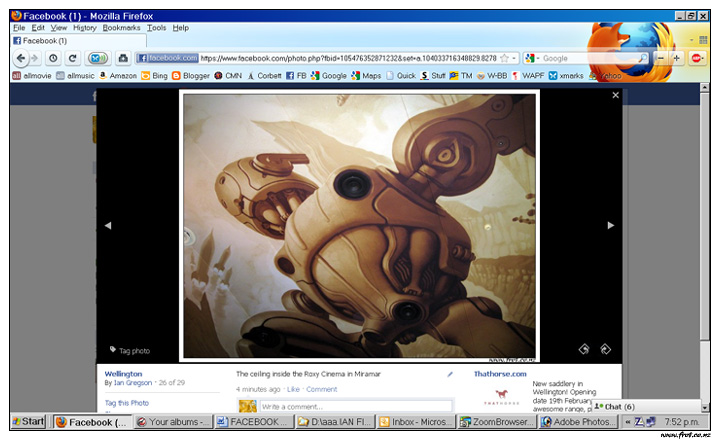
This is how it looks on a fairly limited screen space – it just fits in at 500 px high
SHARPENING THE IMAGES
This is far more important on FB than uploading big high resolution images
The sharpen filter – use it to quickly make your images sharper (the unsharpen mask gives more options but is more complex to use)
In Photoshop it’s found under Filter/Sharpen/Sharpen (In Gimp, it’s under Filters/Enhance/Sharpen)
Eg. this 720 x 405 pixel copy has lost some sharpness as it’s been reduced down from it’s original larger size, but the second copy using a sharpen filter is crisper.


“They look exactly the same” some people have said, so here’s both images together – it’s not a transformation, but the sharpened one does look a bit crisper.
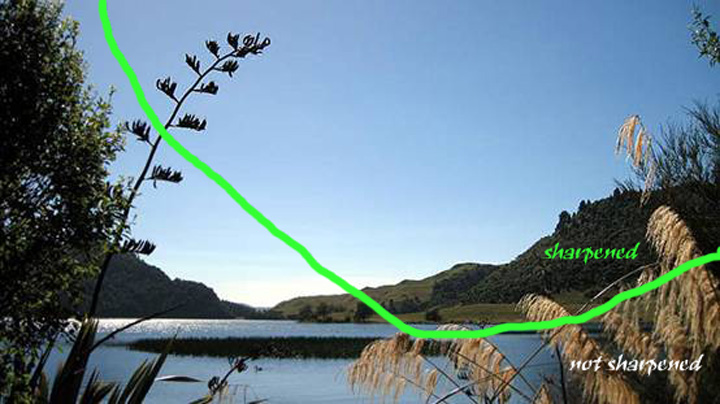
If you want to save lots of images ready for FB, say in 500 Pixel height and sharpened, this can rapidly be done to entire folders of images using an automated action in most versions of Photoshop (These days I’m using Photoshop CS6, but the pre Creative Suite version 7 is still a classic from way back in 2002)
Here’s some instructions:
http://www.photoshoplab.com/droplets-for-the-lazy.html

Most of the image editing mentioned on this page can also be done with GIMP, but unfortunately automated actions seem to be one of GIMPS weaknesses, and while similar processes can be carried out in GIMP using Scripts, this is more complex than in Photoshop.

HIGH RESOLUTION IMAGES
The maximum display dimensions are officially 720 pixels wide or 720 pixels high, and posting images any larger than these will make no improvement to how they will appear on screen.
But in practice, while the 720px width is pretty consistent, the height that people can see is also dependant on the screen res the person viewing is using, and their browser settings.
For example, if the screen res on the computer is set to 1280 x 768 (a common 16:9 widescreen setting), and they are using Firefox with a bookmarks toolbar, the maximum image height may be less than 720, so to have constant image sizes across a wide range of common screen settings, I often use a maximum size of 720 px wide or 500 px high, whichever comes first.
The 500 px max height also means you keep a wide black frame all the way round your photo, while a 720 px high image will only have black at the sides, and nothing at the top or bottom.
Nevertheless some people are still obsessed with high res images. The maximum uploadable image size on FB is now 2048 pixels. But these big images will appear the same size on screen as 720 px ones, and the quality will be inferior.
Much to the disgust of some photography snobs, (“Facebook seriously degrades and downsizes your photos and is not even worth considering as a serious place to host your photos”) most people have no interest in high res photos
On our own web pages we find that the most popular computer screen setting for visitors is still 1280×1024 (over 30%), and 1024×768 is a solid second (over 20%), so it’s probably safe to say most people have no interest in high res monitor settings either!
No matter how big your photo upload is, all most people will actually see is up to 720 pixels wide or around 500 pixels high. So unless you like spending a long time uploading big images, or positively want to hand out large copies of your images to anyone who wants to download them, posting bigger images is a total waste of time.
For example, with this picture there was no real point going any wider than 667px because it had already reached a 500px height. This is the largest that many people will be see it on FB anyway. These 720w x 500h image sizes are also ideal for most websites, so the images you upload to FB can be ready for other websites too. (I took this photo on a 1.9 mega pixel Canon camera – the idea that a lot of mega pixels are needed for a sharp photo is misleading)

This popular “8 x larger”example gives people the impression that FB images have recently gotten much bigger – but all they have really changed is to now let people upload pictures 8x larger than they will ever be viewed at. While this gives FB cred in comparison to specialist photo sharing sites like Flickr and Photobucket, in practical terms it’s not much use.
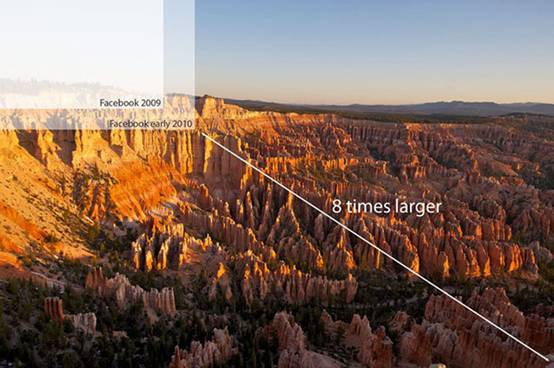
THE LIKE BUTTON

Brands and businesses all over the world are competing for likes. A “Like” is a highly desired item on the internet, and you can actually buy them like a commodity. They only cost US$57 per thousand – www.buyrealfacebookfans.com
“Buy Real Facebook Fans was established as a response to the great demand for quality Facebook fans by businesses or marketers promoting their sites online. Up until Facebook fans were available for sale on the market, getting Facebook fans was a difficult process, one that had to be accomplished by hand”
The top 10 likes of the mainly American FB audience makes for some sobering reading. I hope these were all paid for or 24 million punters really “Like” Coca Cola and that’s something I wouldn’t want to accomplish by hand:
1. Coca-Cola – 24 970 242
2. Starbucks – 20 677 683
3. Disney 19 970 829
4. Oreo 17 991 400
5. Red Bull 17 202 717
6. Skittles 15 866 463
7. Converse All Star 15 680 175
8. Converse 14 285 183
9. iTunes 12 510 989
10. Victoria’s Secret 12 352 600
As of Feb 2011 FB changed the “Like” button to make it also act as a “Share” button, so after hitting the Like button, a story with a headline, blurb and thumbnail is posted on your wall. You can also comment on the link. Keep in mind that by liking something you are posting it on your friends walls – so think before you “like” Justin Bieber or anything else that might damage your cred with the homies.
The Like button is becoming a bit overused and some people think there should be a “Hate” button… But I have to admit it’s been good for me, because my natural inclination is often to criticise, pay out on, and lash things – so being forced to only pass comment on things I like is quite therapeutic. I Like the Like button; it helps stop me being such a critical prick.

ADDING A LIKE BUTTON TO YOUR WEBPAGE
Go to this page:
http://developers.facebook.com/docs/reference/plugins/like/
Fill out the “Get Code” box – paste in the URL from your site, choose a font that matches your page, and reduce the width for the text beside the like button if needed (in this case the default 450 has been reduced to 300 (i also unticked “show faces”)
Copy the “XFBML” code – this is what the XFBML code looks like for this page
<script src=”http://connect.facebook.net/en_US/all.js#xfbml=1″></script><fb:like href=”http://www.frot.co.nz/sift/facebook.htm” show_faces=”false” width=”300″ font=”verdana”></fb:like>
In your web page editor (I use my old favourite“Macromedia Dreamweaver MX 2004” but there are many newer programmes available such as “Adobe Dreamweaver CS5” and “CoffeeCup HTML Editor”) – just click on where you want your “like” button to go, then switch over from “design view” to “code view” and paste the code into your page at that place.
To position a like button where you want it, it’s sometimes helpful to put it in a table
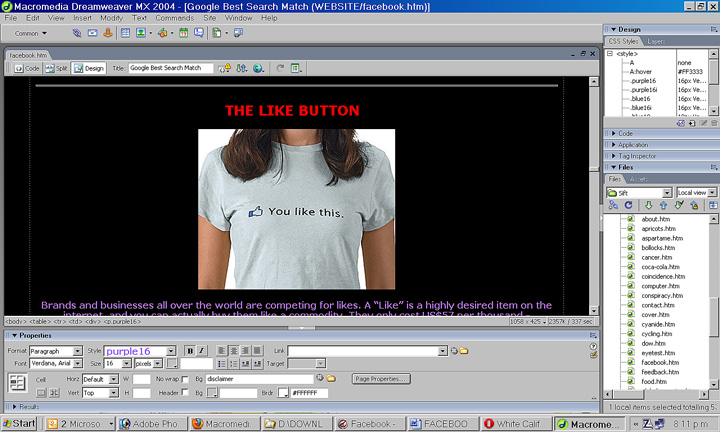

MAKE UP YOUR OWN FB BADGES
There is nothing special about the badges Facebook make up for you, and they have the disadvantage of only linking to your personal profile and not to other pages you may have on FB.
If you can copy code and paste it into your HTML, undoubtedly you can edit your own image and link it to your FB page URL – eg:

Start with a facebook logo such as this one, and combine it with your own logo:

Save the new logo in a suitable size – these ones are 100x100px, post it on your site, and link the image to the URL of your Facebook Page Wall – here’s three links to my FB pages:
TURN OFF THE NOTIFICATIONS

Turn of the email notifications or you will be swamped with emails
GO TO : account/account settings/notifications
Untick – EVERYTHING
From then on check your notification icons at the top – they are red when new ones come in
![]()
HOW TO DELETE A FACEBOOK ACCOUNT
Go here:
http://www.facebook.com/help/contact.php?show_form=delete_account
Click “Submit” and follow the instructions.
Your account will be deactivated for two weeks, and if you DO NOT USE THAT FACEBOOK ACCOUNT IN ANY WAY FOR THOSE 2 WEEKS, your account will be permanently deleted.

FACEBOOK IS REPLACING BLOGGING

One of the great things about the FB wall is that it forces people to keep it snappy and not blather on. Unlike Blogs!
A Facebook Wall Post (aka. status update) is limited to 420 characters (including spaces). And I think that’s a good thing.
If you have call to blather on in a blog like fashion for more than 420 characters you can do so if you post to “notes”, which is a lot like a blog, and just like a blog, it’s likely that nobody will read it.
About a decade ago bloggers were still considered semi literate opinionated idiots who were incapable of designing a real website or writing a real book. How things turned. Bloggers began launching tirades of venomous attack against people who only post things on facebook, insinuating that facebook users were not worthy of the serious literary content and long established history of blogging.
Yes I do think that the ancient art of blogging disappeared up it’s own arse. And I do have a blog, but it’s safe to say my posts are not lengthy.

“I don’t use my blog anymore, all the people I’m trying to reach are on Facebook”
“Blogs were once the outlet of choice for people who wanted to express themselves online. But with the rise of sites like Facebook and Twitter, they are losing their allure for many people – particularly the younger generation.
The Internet and American Life Project at the Pew Research Center found that from 2006 to 2009, blogging among children ages 12 to 17 fell by half.
Former bloggers said they were too busy to write lengthy posts and were uninspired by a lack of readers. Others said they had no interest in creating a blog because social networking did a good enough job keeping them in touch with friends and family.
Blogs went largely unchallenged until Facebook reshaped consumer behaviour with its all-purpose hub for posting everything social. Twitter, which allows messages of no longer than 140 characters, also contributed to the upheaval”
FACEBOOK IS REPLACING OTHER PHOTO SHARING SITES
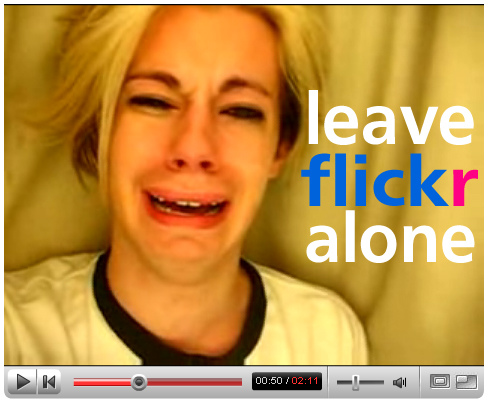
It’s been said that the biggest boost to FB was when all the baby boomers started using it to look at photos of their grand children.
Back in 2009 users had already uploaded over 10 billion photos onto Facebook, making it the largest online photo storage site. By comparison Flickr then had two billion photos and Photobucket 6.2 billion. But Facebook is vastly bigger now and growing rapidly.
These days (2011) Flickr and Photobucket are neck and neck, way behind Facebook. Although they are popular with “serious photographers”, very few people who post photos online are “serious photographers” – they are just people who take photos, and who mostly couldn’t give a toss about copyright or high res images. They usually don’t bother to go and visit a specialist photo sharing site but will look at photos that already right in front of them on FB
Facebook had 60 billion photos uploaded at the end of 2010 with projections of 6 billion more per month. The average Facebook user has posted 280 pictures. Women post twice as many as men and are tagged twice as frequently. Both men and women like photos of women best.
Flickr’s traffic has been shrinking. In December 2010, unique visitors in the USA fell 16%, to 21 million, compared with December 2009, while Facebook’s photo sharing use grew by 92%, to 124 million users.
Having said that, the photos on Flickr certainly are often nicer quality than most of what’s on FB.
An easy way to bypass the image protection and save protected images on Flickr – use the Opera 11 browser – go to: view/toolbars/customize/tick view bar – then choose “User” mode (which defaults to “Author” mode) and scroll down the page to the image, then just right click and save the image.
eg – This image from Flickr is a bit classier than most of the images on Facebook

It’s hard to find reliable current stats on photo sharing site popularity because it’s changing so rapidly, but it’s fairly clear that Facebook is absolutely mashing the competition in photo sharing. This upsets “serious photographers” greatly

“They say that facebook is the largest photo-sharing app in the world but see what those photos are. While a hundred different poses my pet cat might be interesting to my friends and family, I don’t think they make for art/photography”
“Most of my friends all share images through Facebook. It’s often hard to convince them to use Flickr”
But while I’d say the Yahoo owned Flickr site is a good photo sharing site that will continue to be number two behind Facebook, Photobucket on the other hand is likely to end up like the other big News Corp company MySpace. It’s said that Rupert Murdoch doesn’t even know how to use a computer, so it’s not surprising that the senile old coot’s company (News Corpse) is sinking slowly into oblivion

Murdoch recently accused Google of plagiarizing his company’s motto, “Be Evil”. ‘Adding a “don’t” doesn’t make it original’, he explained.
There’s some awesome photos posted on Photobucket but when they say: “our site isn’t working so go to Facebook” it’s not going to help their market share much…

FACEBOOK HAS REPLACED OTHER SOCAL NETWORKING SITES

I’m not going to say much about this because it’s pretty clear that sites like Bebo and Myspace have had their day and Facebook has superceded them – FB also appear to have replaced ALL the other social networking sites in practical terms. Things change very fast in social networking!
Market Share of US Internet Visits to Top 20 Social Networking Sites in February 2007
1 MySpace www.myspace.com 80.74%
2 Facebook www.facebook.com 10.32%
3 Bebo www.bebo.com 1.18%
4 BlackPlanet.com www.blackplanet.com 0.88%
5 Xanga www.xanga.com 0.87%
6 iMeem www.imeem.com 0.73%
7 Yahoo! 360 360.yahoo.com 0.72%
8 Classmates www.classmates.com 0.72%
9 hi5 www.hi5.com 0.69%
10 Tagged www.tagged.com 0.67%
11 LiveJournal www.livejournal.com 0.49%
12 Gaiaonline.com www.gaiaonline.com 0.48%
13 Friendster www.friendster.com 0.34%
14 Orkut www.orkut.com 0.26%
15 Live Spaces spaces.live.com 0.18%
16 HoverSpot www.hoverspot.com 0.18%
17 Buzznet www.buzznet.com 0.18%
18 Sconex www.sconex.com 0.14%
19 MiGente.com www.migente.com 0.11%
20 myYearbook www.myyearbook.com 0.11%
“I Lol’ed when i heard that Bebo is shutting down, and joined Facebook”
“MySpace is an ad-ridden hell-hole of a site swamped with crappy layouts, horrendously intrusive marketing, and infested by maliciously insidious users hacking into people’s accounts or simply mass spamming you with auto-generated “pretty-girl” accounts”

FACEBOOK IS VERY BIG

I’m not saying this is a good thing, but people flock like sheep, and popularity creates greater popularity.
Facebook now has over 1.5 billion members – there are so many people looking at FB that any naked photo of your arse could go viral in a few hours.
Facebook keeps on growing. It pulls in some serious advertising revenue
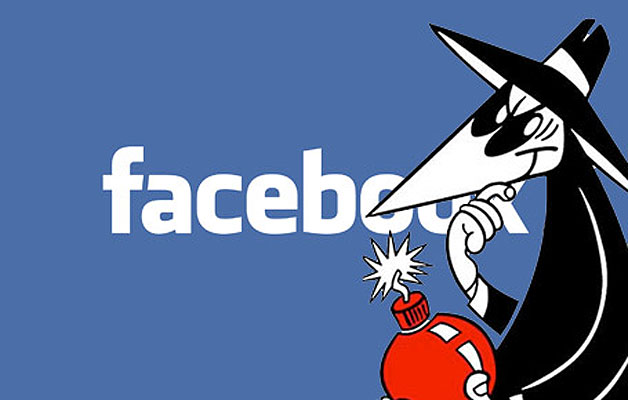
LINKS TO SOME OF THE SITES REFERENCED ON THIS PAGE

SOME TAG WORDS FOR THIS PAGE
Tags – Not just for witless bozos with spray paint

www.facebook.com , facebook , facebook login, youtube on facebook , craigslist on facebook , death of myspace , facebook.com , ebay on facebook , mapquest on facebook , grabone on facebook , grab one on facebook, chatroulette on facebook , christchurch earthquake on facebook , justin bieber on facebook , geonet on facebook , fifa on facebook , fakebook , facebook login problem , facebook on you tube , facebook music , lotto results on facebook , facebook avatar , favebook , trademe on facebook, lyrics to facebook , hotmail on facebook , tumblr is the new facebook , facebook is god , facebook in new zealand , farcebook , facebook weather , facebook twitter , bebo is dead , long live justin bebo , lara bingle is on facebook, paul henry is on facebook, katy perry is on facebook , sonny bill williams is on facebook, facebook porn , kim kardashian is on facebook , selena gomez is on facebook , karen walker is on facebook , facebook porn, les mills facebook page , miley cyrus naked on facebook , facebook videos , the facebook search engines , facebook porno , rugby world cup on facebook , cheap games on facebook, all blacks on facebook , lady gaga on facebook , facebook frot , japan tsunami on facebook , trade me on facebook , megan fox on facebook , milley cyrus on facebook , iphone on facebook , free ipads on facebook , facebook moobs photos , my space on facebook , facebook download , facebook xxx , face stalker , facebook boner photos , facebook images , youtube games , hi5 on facebook , facebook sex , facebook movies , facebook mail, you and facebook , facebook dog , funny facebook images , facebook free porn , euro facebook , tuenti on facebook , obama on facebook, facebook friv, nasza klasa on facebook, facebook jogos , facebook wiki , the bbc on facebook , facebook frottage , www.fb.com