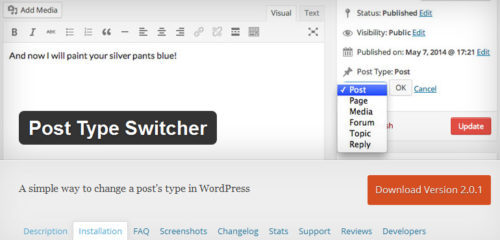HOW TO CHANGE WORDPRESS POSTS TO PAGES
HOW TO CHANGE WORDPRESS POSTS TO PAGES AND VICE VERSA
Install the Post Type Switcher plug in
- In your WordPress Dashboard go to “Plugins” -> “Add Plugin”.
- Search for “Post Type Switcher”.
- Install the plugin by pressing the “Install” button.
- Activate the plugin by pressing the “Activate” button.
- From the post edit screen, above the “Publish” button is the “Post Type” interface.
- Change post types as needed.
https://wordpress.org/plugins/post-type-switcher/installation/